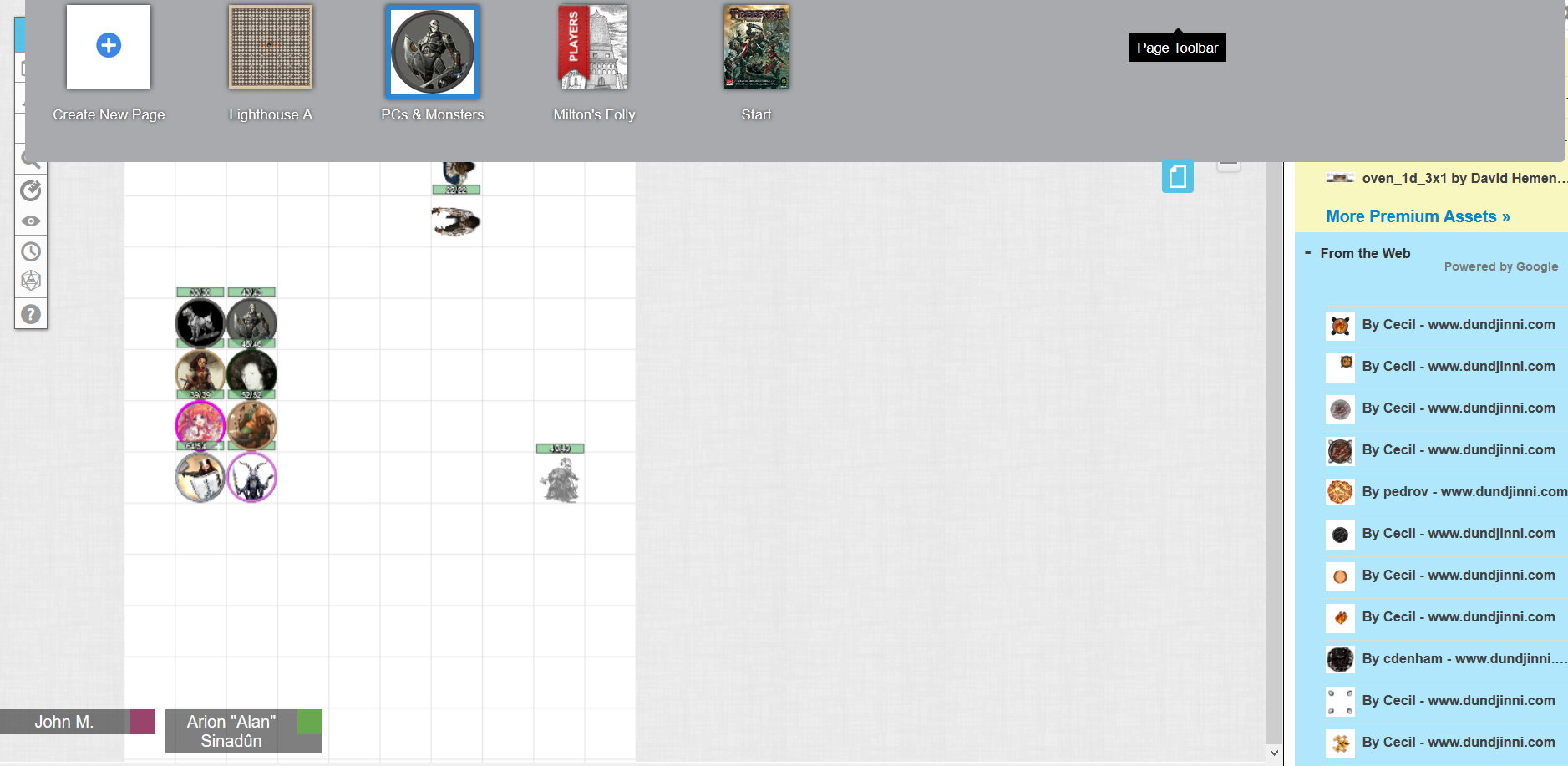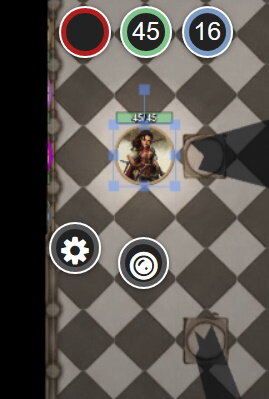Roll20: Maps, Tokens, and Lighting
Also, check out Roll20: Combat Tokens.
Now that people are playing tabletop RPGs online like never before, I thought I’d share my tips and tricks for doing a game on Roll20 using a battle map. I do a battle map for all the non-social (and some of the social) encounters in D&D or 13th Age. Even in investigative games like Ashen Stars I might do one more for the mood of investigating an abandoned space wreck than tactical combat.
I’ll do posts about using Roll20 for investigative and for story telling games in the future. Stay tuned!
There may be better ways to do this, I'm still learning. Sadly, some of the lighting advice doesn’t work on the free version. Here's my setup:
The Secret Map
I have a map only I can see, called "PCs and Monsters." Oh no, you saw it! :)
All the PCs’ tokens are there. When I make a new map, I copy the PC tokens from PCs and Monsters, and paste them into the new map. I place them in a likely location for you to enter the map. I also stick monsters that repeat on multiple maps here. TIP: Copy and Paste with the right mouse button works better for me than using CTRL-C and CTRL-V.
Each token has the "Represents Character" set to the name on their character sheet. I also select the token, and open the character sheet, click edit, and set the default token to the one I just selected. Now they are connected. I only have to do this once.
Sad Warforged
For 5E, each token has its bar 1 (green) set to "hp" and it's bar 2 set to "ac". On the advanced tab I set bar 1 to "see" so everyone can see the hp bar. I can click on a PC’s token to see their AC. Since the token is connected to the character sheet, when a player changes their hp or ac on the sheet, it gets changed on the token.
I also set the "Emits Light" section up so players can see. For darkvision I set that to 60' / 1', which is 60' of dim vision, 1' of full light. A person holding a torch would be 40' / 20'. For an artificer’s tinkering light property I set it to 10' / 5'. For someone without a light source or darkvision, I set it to 1' / 0.1'. This allows the player to see their token, but that’s it unless there is an external light source.
I only check the "All Players See Light" if it's a light spell or the PC is carrying a torch or something. I check "Has Sight" for everyone or players won't see anything!.
If the whole party moves to a new map, I just drag the red "Players" ribbon to that map and I'm done. If one PC goes ahead, I go to that map, pull the PC tokens to somewhere they can't see anything important, put the scout token in the right place, and then move the Players ribbon.
On my nighttime, inside, or underground maps I enable the Advanced Fog of War and check Dim Light Reveals. That lets a PC’s token "remember" the things they've seen before. It uses the token's "Emits Light" radius to track what has been revealed, so it's not perfect. Whatever a player can see by a distant light source is not remembered. The token need to have moved close enough to see it with its own light or darkvision.
I also enable Dynamic Lighting and set Enforce Line of Sight, Only Update on Drop, and Restrict Movement. Now players can't walk through walls. For more information, go here: https://roll20.zendesk.com/hc/en-us/articles/360037258654-Dynamic-Lighting
The Dynamic Lighting Layer
I use the polyline in the Dynamic Lighting layer to mark walls, doors, and other big obstructions. For columns, barrels, statues and the like I use polyline to make an X in the middle of them. I used to draw their circumference, but then players couldn't see the object. The X blocks line of sight, but allows the players to see the object. I use white since my maps tend to be dark. Doors I make in green and add a handle so I can grab them to open them as needed. If I need to close the door later, I drag the door off the visible area. If not, I just delete it.
Using the rogue’s token to test lighting
To test out lighting on a map, I select a player token and hit "CNTL-L". This is what the player will see. I drag it around the map and check it out. When I'm done I click the eyeball icon on the left and click "Reset Fog" or the player will see all the “remembered” area from my test.
I can also create a token for a torch on the wall and give have that emits light and set All Players See Light.
A well lit shop.
Here's a warforged from my Eberron Adventurer's League game. They have emits light set to 1' / 0.1' which would normally leave the room black, but the torches light up things nicely.
For outdoor daytime maps I also set Global Illumination. Everything is lit, but objects can still block your line of sight.
How about you? Do you have Roll20 tips and tricks to share?
Are you a Fantasy Grounds or other VTT user who would like to share their tips and tricks on this blog? Send me mail at john at dreadunicorngames dot com.
Next blog: Roll20 combat.
John
Maps from
Immersive Battle Maps: https://www.kickstarter.com/projects/atlasmundi/immersive-battle-maps-for-tabletop-roleplaying-gam
Me, using The Calamus: https://trapstreetstudios.com/theCalamus/
Roll20